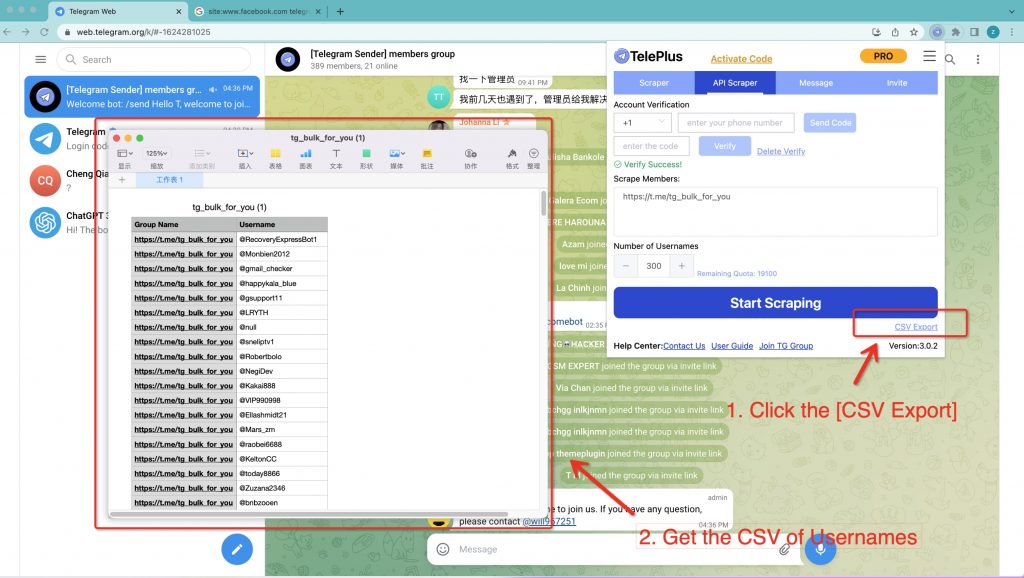How to Use API Scraper?
Help you get more than 10,000+ member in the group
Step 1:
- Enter your cell phone number. Note: Select your [country code] first, then enter your phone number. (Please check if there are spaces before and after)
- Click [Send Code], then go to your cell phone, web page, client, etc. wherever you are logged into your account to find it.
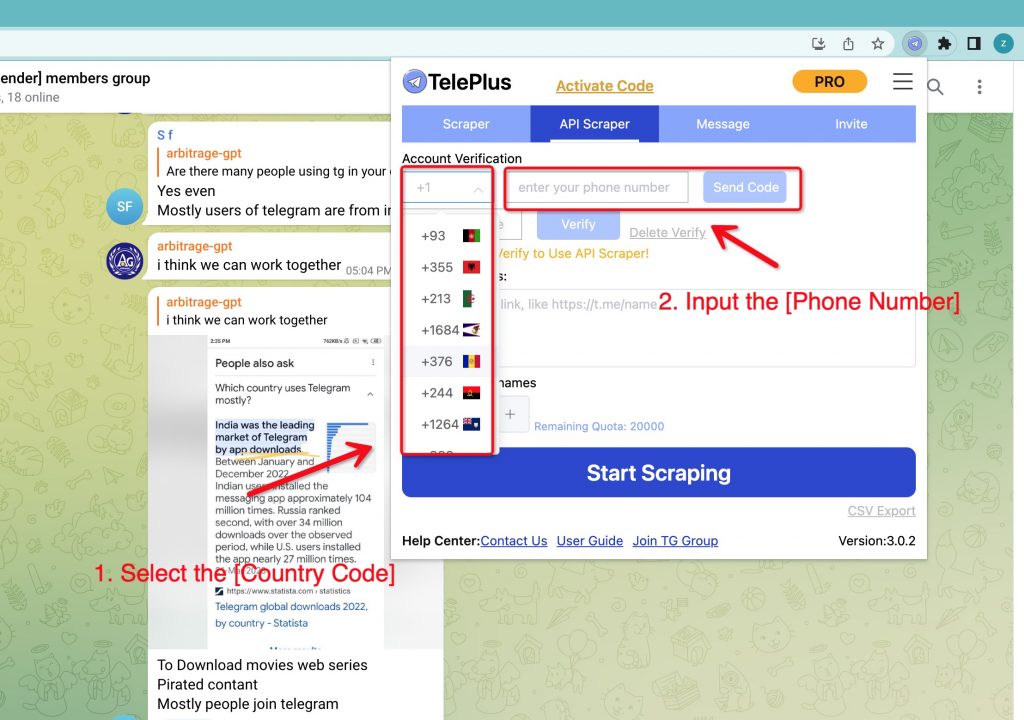
Step 2:
- Enter the five-digit code you found into the verification box and click the [Verify] button
- A green alert will be displayed at the bottom of the screen to indicate successful verification
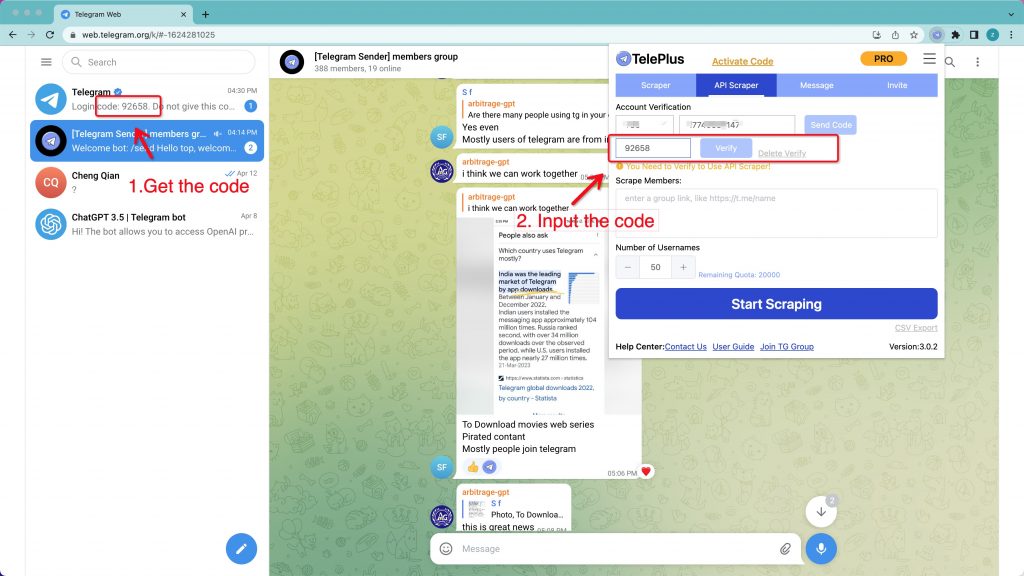
Step 3:
- Go to the page and find the private group and copy its group link.
- Note: You cannot find group links for private groups, you can use the Web Scraper to get their members.
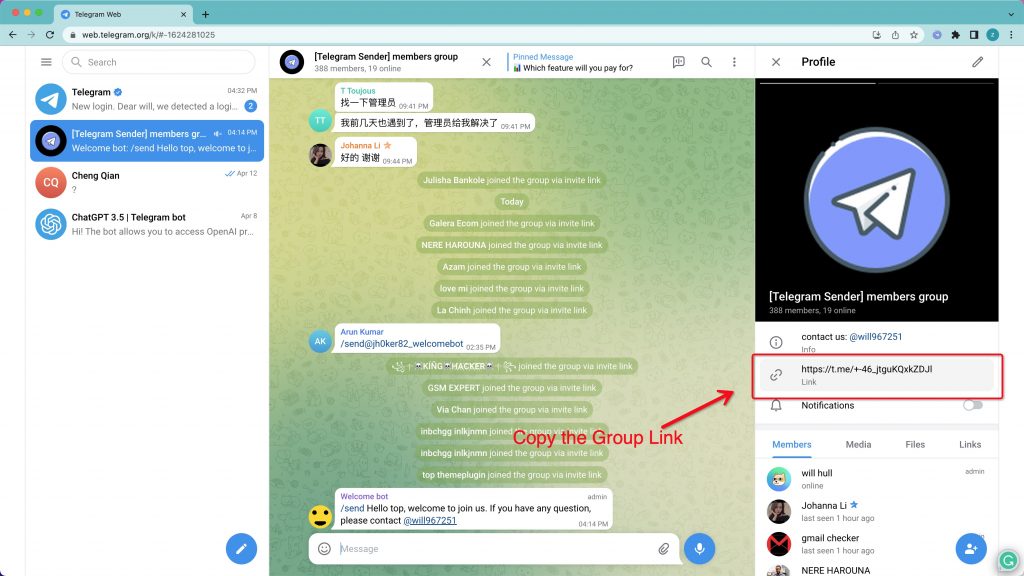
Step 4:
- Enter the group link and set the number of members you want to scrape.
- It is recommended that you can check the total number of group members before setting it.
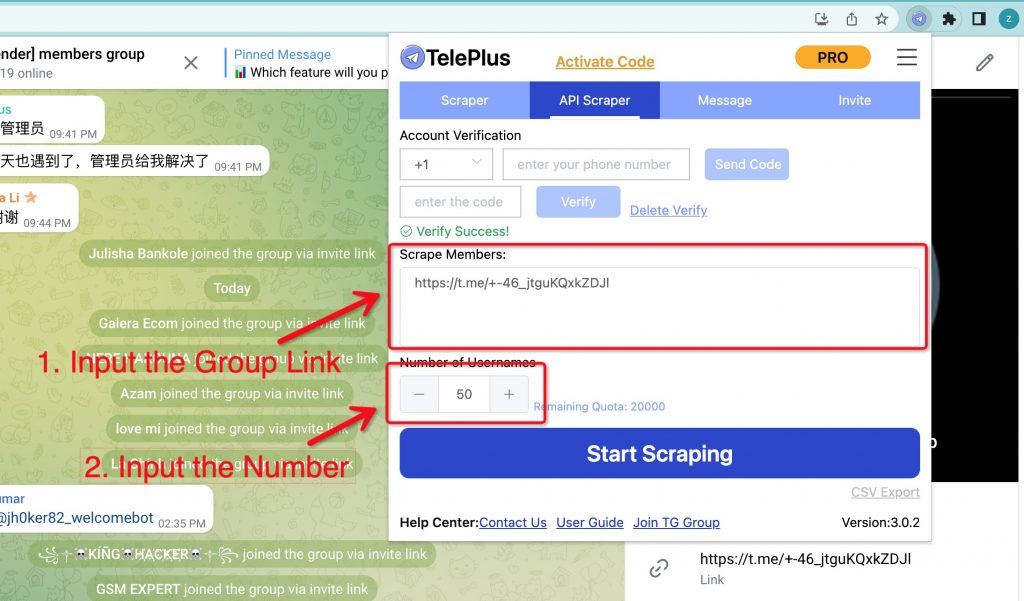
Step 5:
- Click [start Scraping], it usually about 5 seconds to complete all capturing, and the progress bar will show its progress.
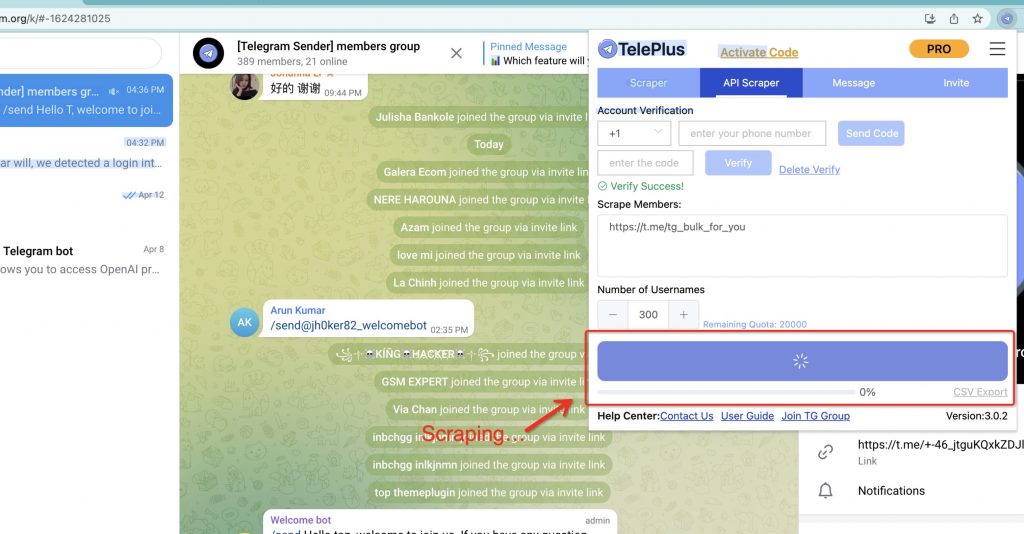
Step 6:
- After the Scraping is finished, the [CSV Export] button will become clickable and you can click to export all the group members.