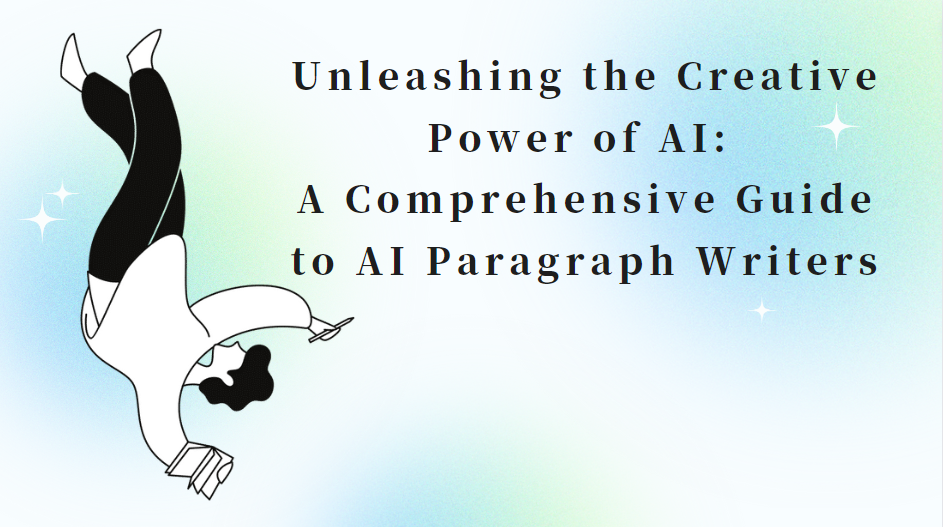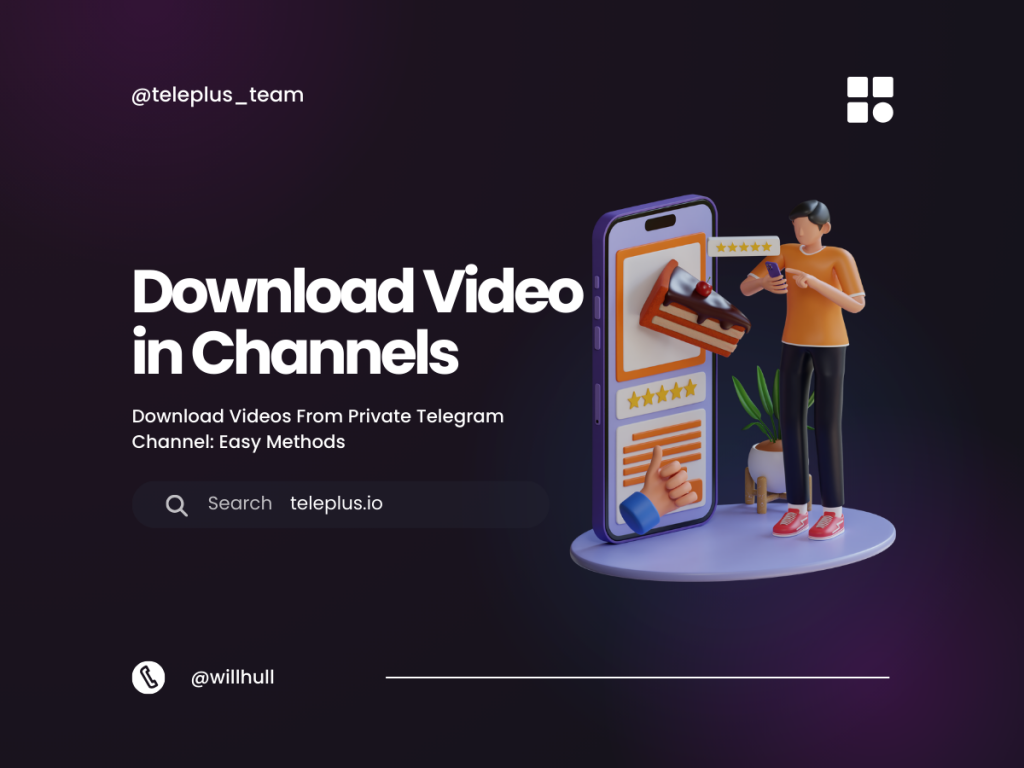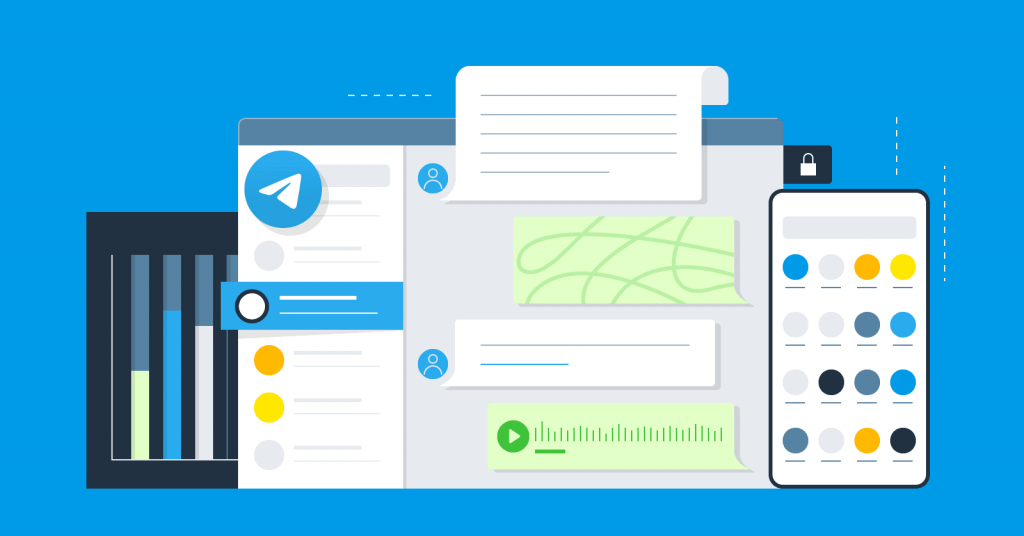Boost Your Free AI Headshot Generator with Proven Tips
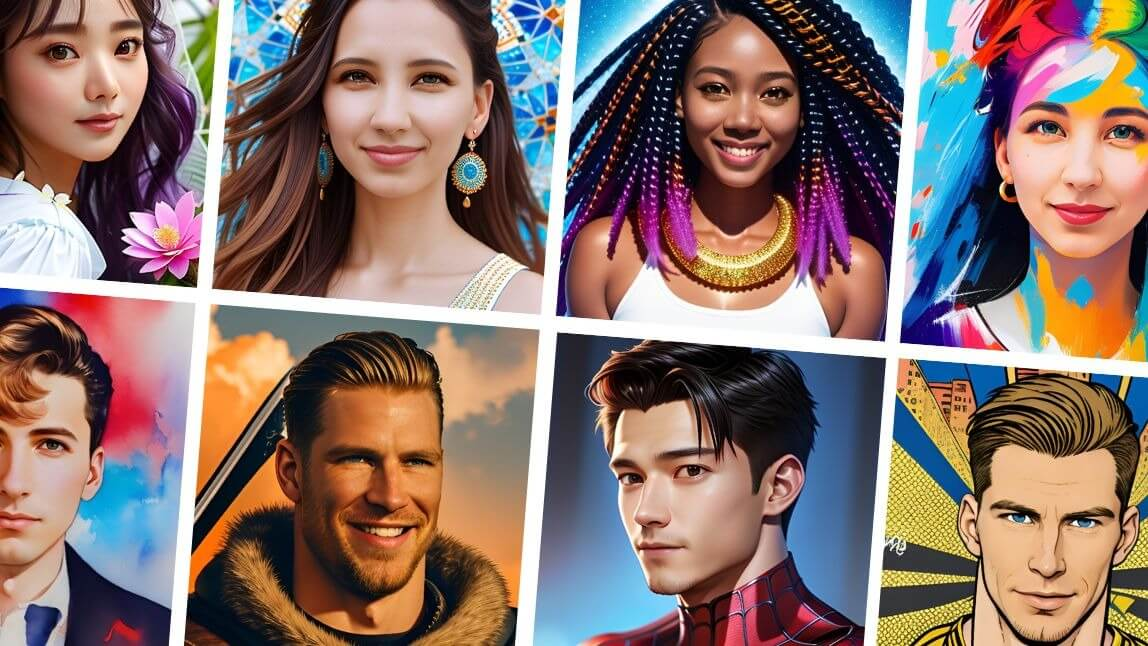
Proven Tips for Using Free AI Headshot Generator
Choosing the Right AI Tools
When it comes to AI headshots, picking the right tool is crucial. I've explored several options, and here's what I found:
Benefits of using free tools
Using free AI headshot generators comes with several perks. First, they save you money. You don’t need to hire a professional photographer or invest in expensive equipment. These tools analyze facial features and lighting to create polished headshots suitable for various uses. They automate and optimize aspects of portrait photography, ensuring high-quality results. Plus, they’re convenient. You can generate a headshot anytime, anywhere, as long as you have an internet connection.
Popular free AI headshot generators
Here are some popular free AI headshot generators that I recommend:
-
HeadshotMaster:
This tool stands out because it’s free and doesn’t require registration. It’s perfect for those who want to try AI headshots without any commitment. You simply upload your photos, and the tool refines them. -
AI Portraits:
Known for its artistic touch, AI Portraits offers a unique twist on traditional headshots. It’s great if you’re looking for something a bit different and creative. -
PhotoFunia:
While not exclusively for headshots, PhotoFunia provides a range of effects that can enhance your images. It’s a fun way to experiment with different styles and see what works best for you.
These tools provide a fantastic starting point for anyone new to AI headshots. They allow you to experiment and find the style that best represents you. Remember, the key is to try different tools and see which one aligns with your needs and preferences.
Optimizing Image Inputs
The quality of your input images plays a significant role in the final output. Here's how you can optimize them:
Importance of high-resolution images
High-resolution images are essential. They provide the AI with more data to work with, resulting in clearer and more detailed headshots. Always aim for the highest quality photos you can get.
Tips for selecting the best source images
- Lighting: Choose photos taken in good lighting. Natural light works best.
- Clarity: Ensure your face is clearly visible. Avoid blurry or pixelated images.
- Variety: Use photos from different days, with various expressions and outfits. This helps the AI generate diverse and realistic headshots.
Adjusting settings for optimal results
Experiment with different settings to see what works best for you. Sometimes, a slight tweak can make a big difference. Don't be afraid to play around until you achieve the desired look.
The Free AI Headshot Generator's Post-Processing Techniques
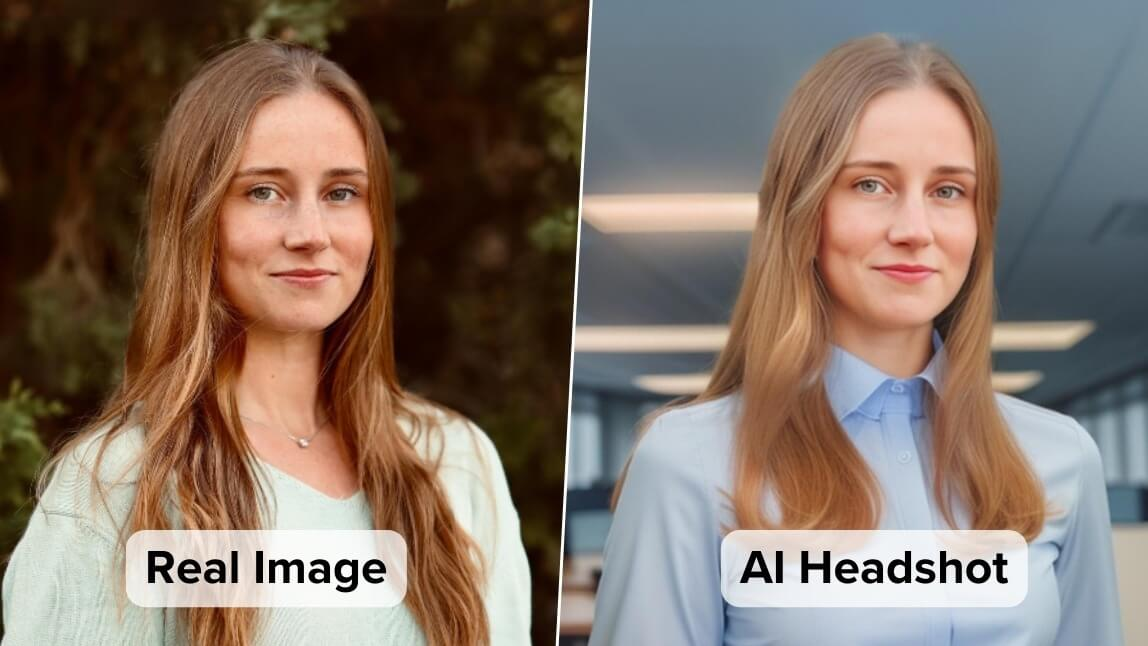
After generating your AI headshot, I find that a little post-processing can make a big difference. Let's dive into some techniques that can elevate your headshot to the next level.
Using editing software for final touches
I often use editing software to add those final touches to my AI headshots. Tools like Adobe Photoshop or GIMP offer a range of features that can enhance your image. You can adjust brightness, contrast, and saturation to make your headshot pop. I also recommend using the cropping tool to ensure your face is centered and framed nicely.
Here's a quick list of what you can do with editing software:
- Adjust Lighting: Brighten up your image or add shadows for depth.
- Enhance Colors: Make sure your skin tone looks natural and vibrant.
- Crop and Align: Focus on your face by cropping out unnecessary background.
"A picture is worth a thousand words." — Fred R. Barnard
This quote reminds me of the power of a well-edited photo. It can convey professionalism and attention to detail.
Conclusion of Free AI Headshot Generator
Another benefit is the ease of use. Most free tools have user-friendly interfaces, making them accessible even if you’re not tech-savvy. You can quickly upload your selfies and let the AI do the magic. This process transforms simple selfies into business-ready headshots, perfect for LinkedIn profiles or other professional platforms.
Quality matters in AI headshots. It shapes how others perceive you and impacts your digital identity. By applying the tips shared, you can enhance your headshot quality significantly. Remember, AI headshot generators like Headshot Pro and Capturely offer quick and professional results. They save time and money, making them a game-changer for personal branding. As AI technology evolves, it continues to revolutionize how we present ourselves online. Embrace these tools and stay ahead in the digital world. Your headshot is your first impression—make it count!