How to Use Scraper on the Web?
Help you get more than 10,000+ member in the group
Step 1:
- Switch to Telegram K version like the picture below, K version URL is https://web.telegram.org/k/
- Click [Telegram Sender] in the upper right corner of the plug-in fixed bar and open it
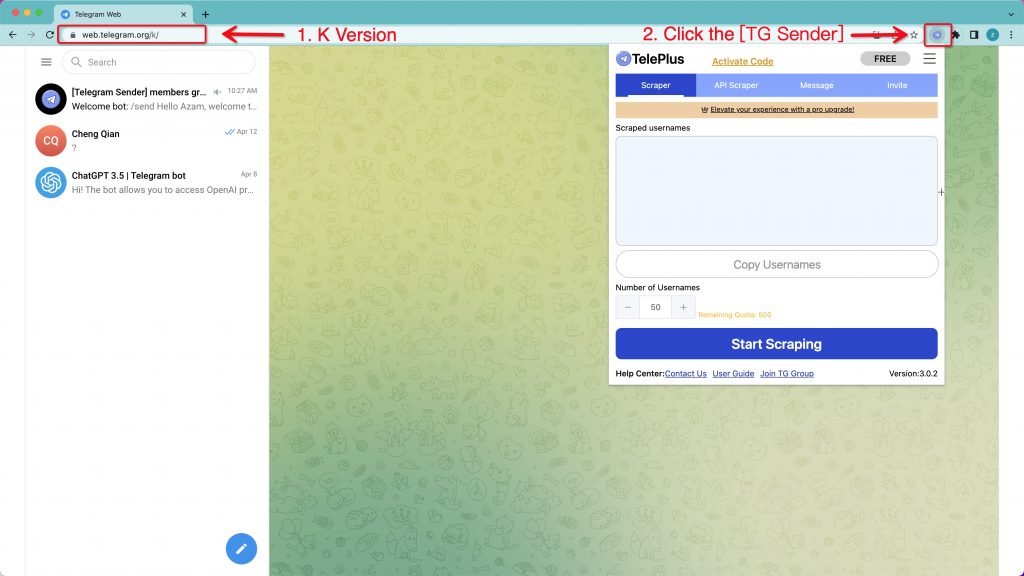
Step 2:
- Choose a Group that you want to scrape members. (not Channel, you can't see Channel's members)
- Click the [Start Scraping] button on the bottom after setting the number of members that you want to scrape from the Group.
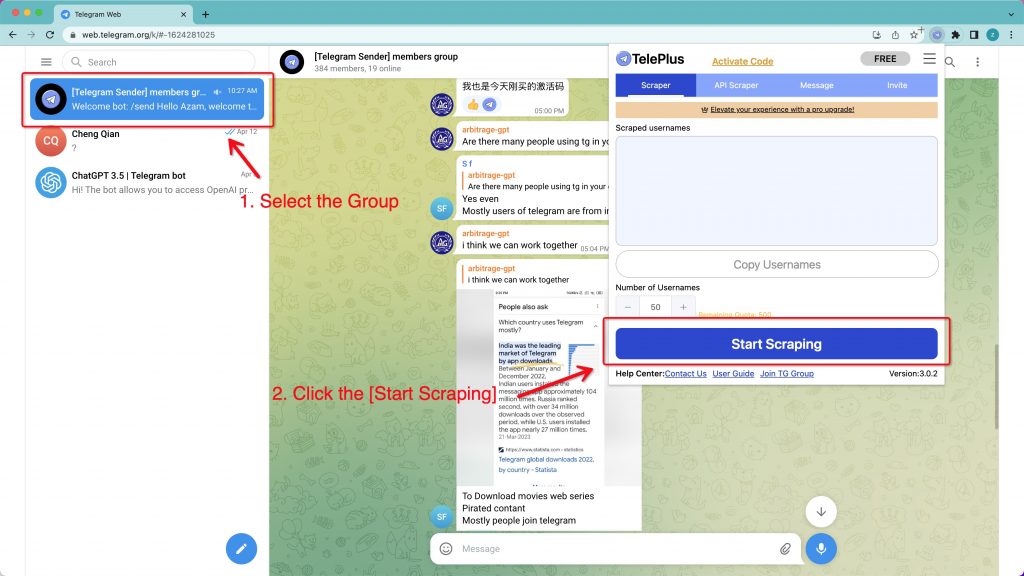
Step 3:
- Click the [Start Scraping] button to scrape members from the Group. Stay on this window while scarping!
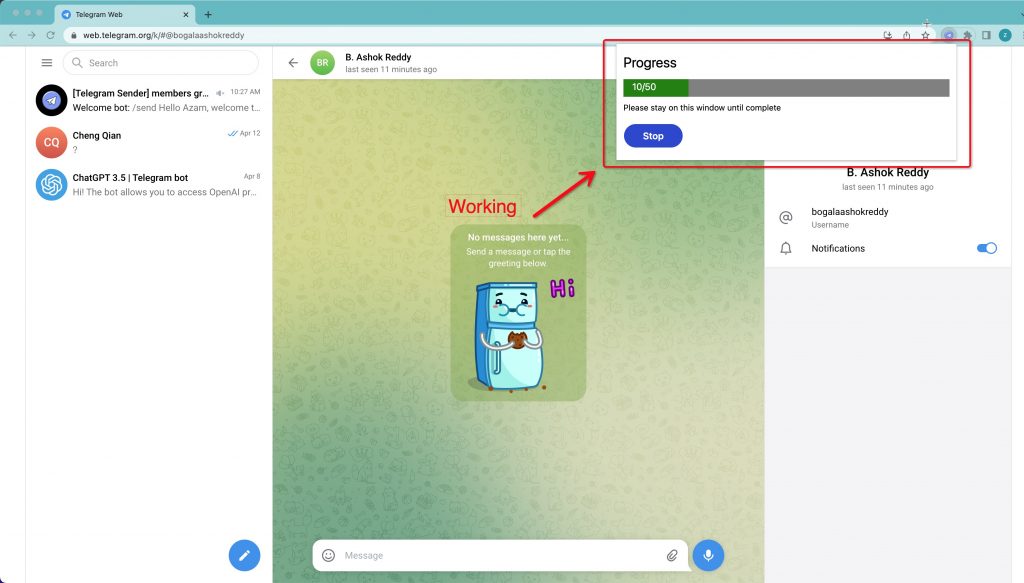
Step 4:
- Wait a moment, the usernames will be displayed. click the button [Copy Usernames] to copy those usernames.
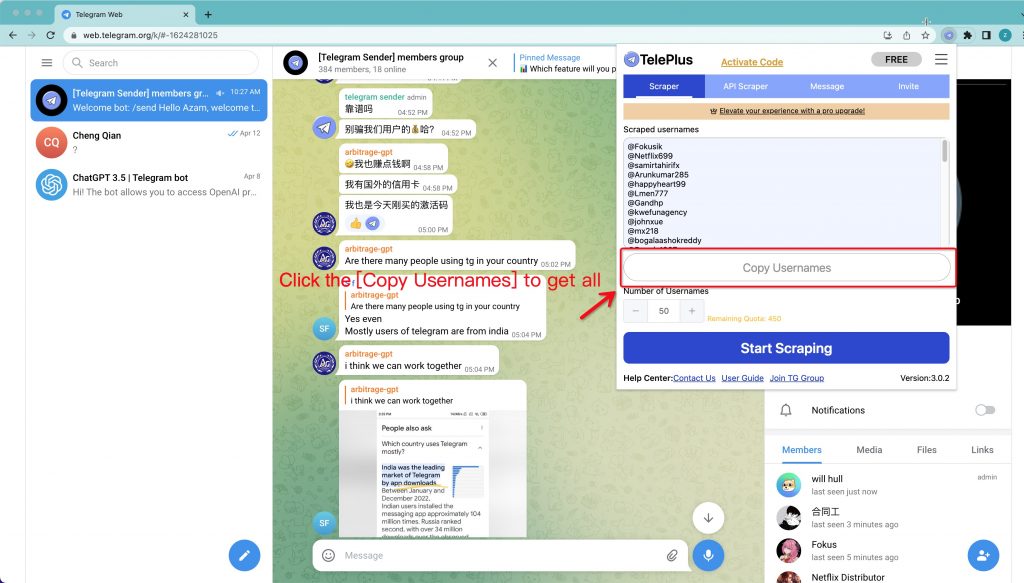
Step 5:
- Now, you can send bulk messages to those users by the 'Message' feature, or invite them to your group by the 'Invite' feature.