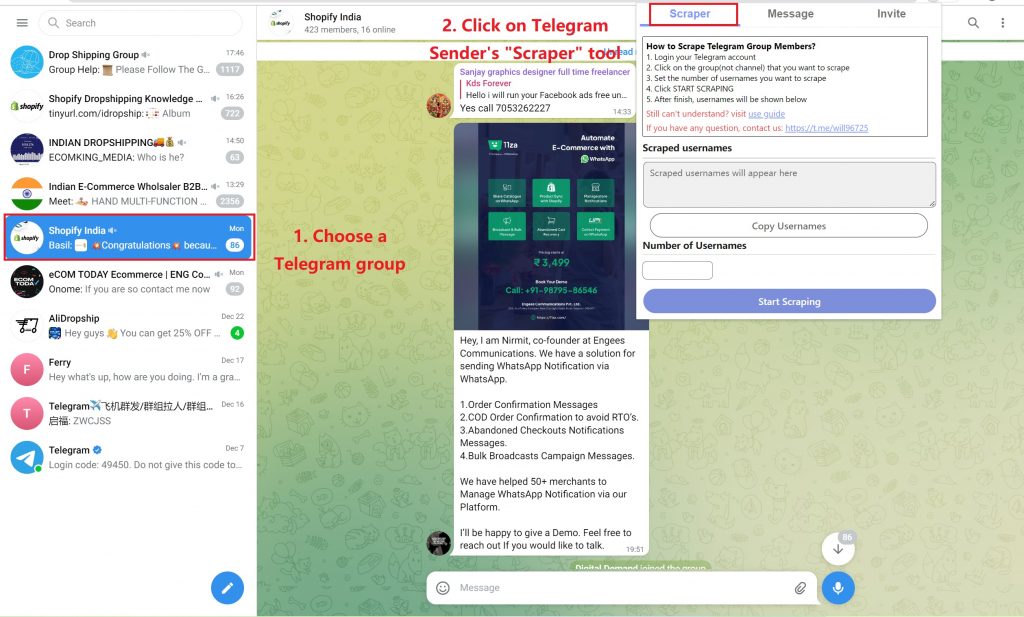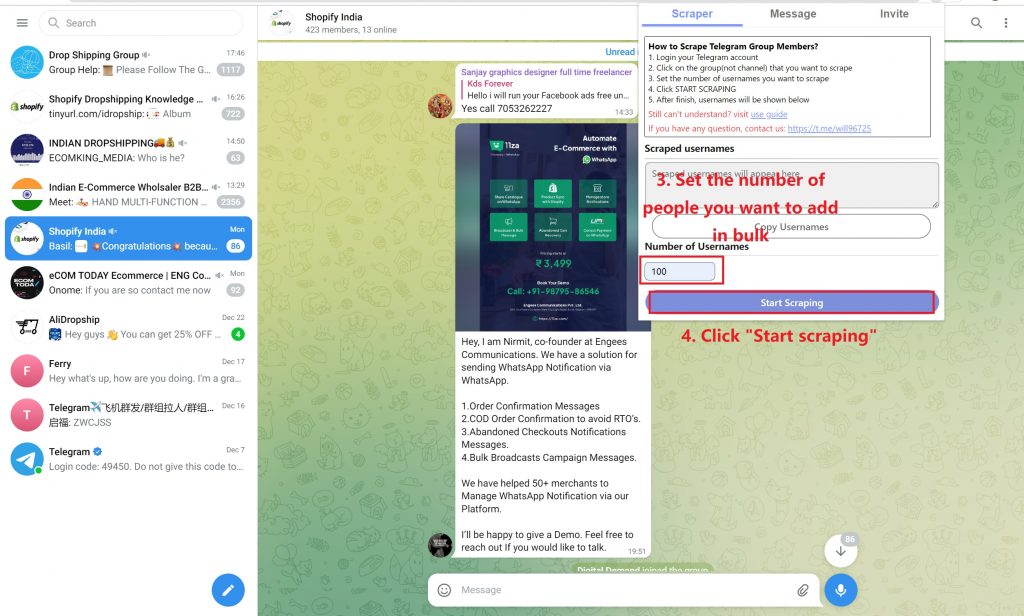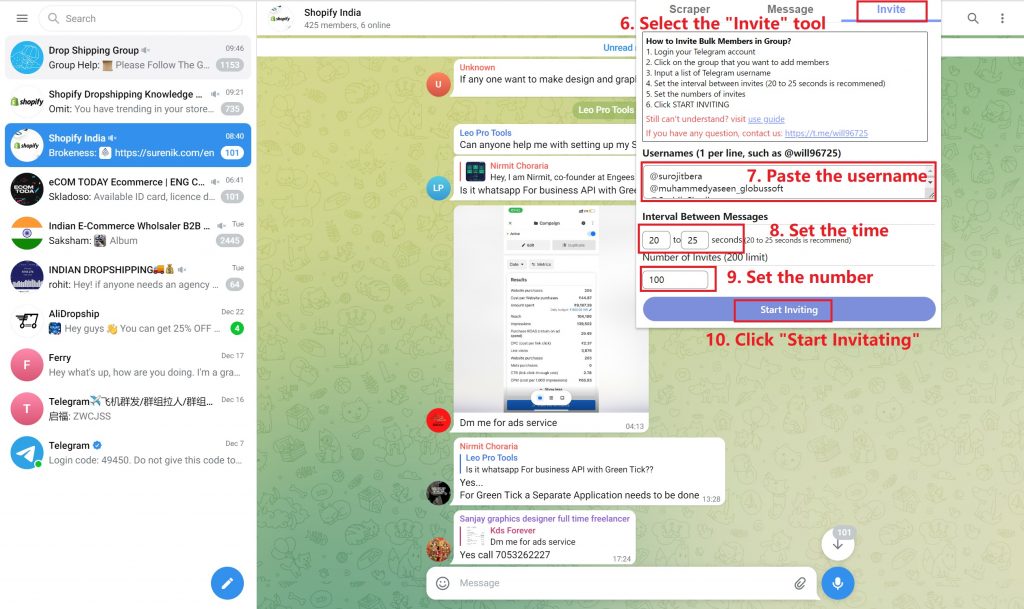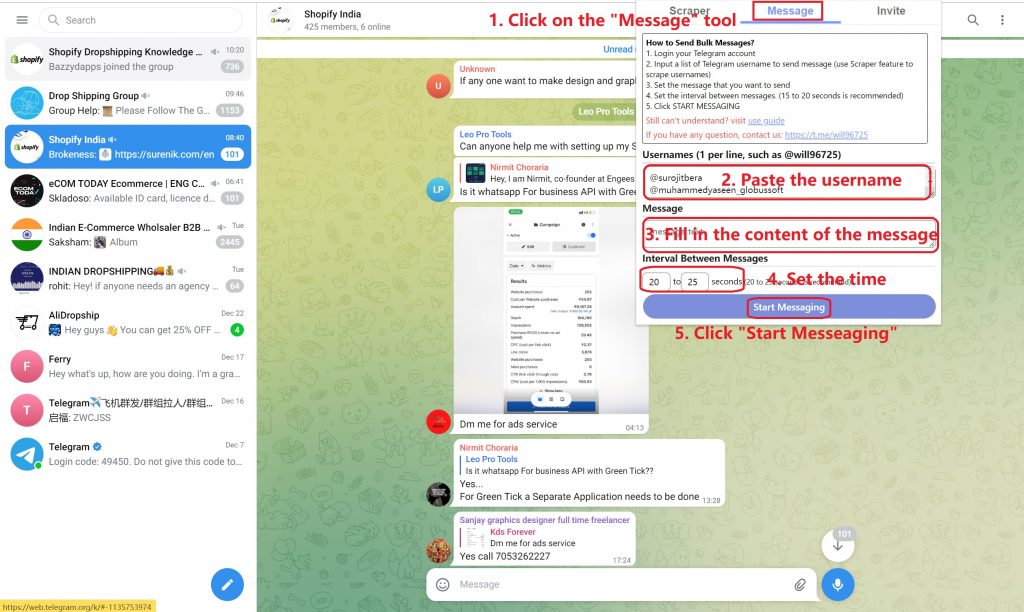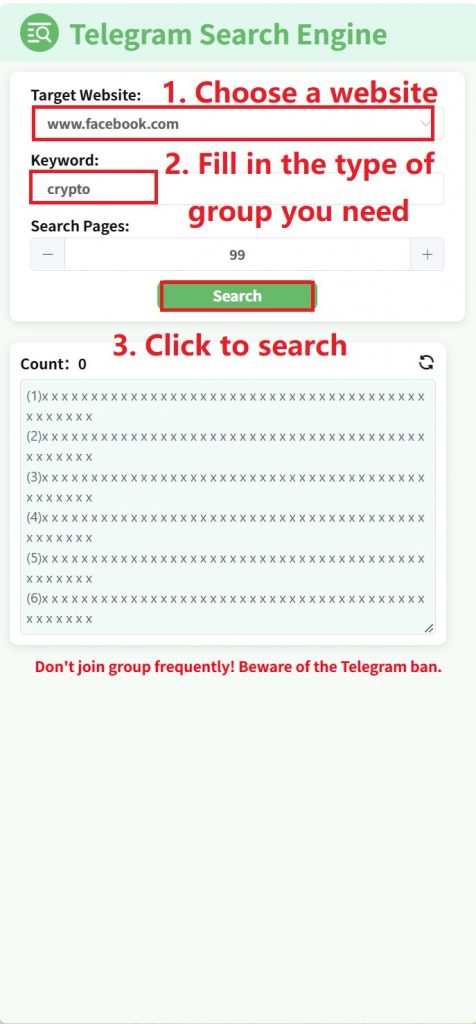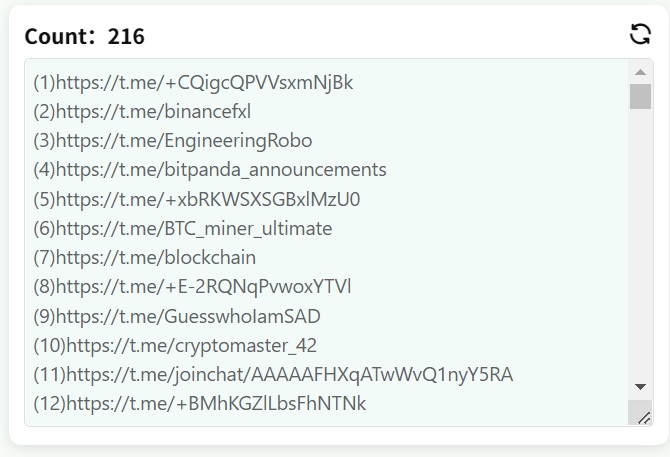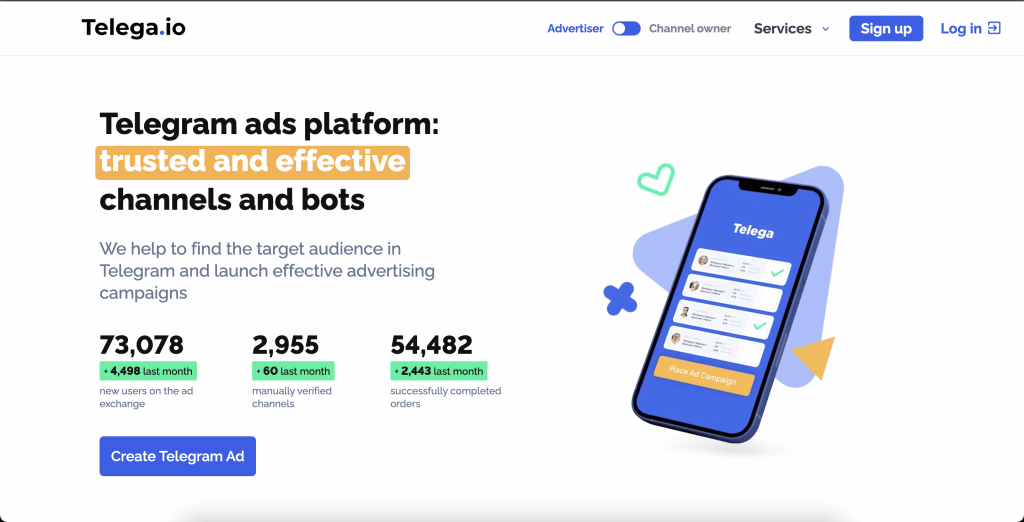Telegram Marketing 101: How to Use Telegram For Marketing in 2023?

How to do Telegram marketing in 2023? How to get started quickly for newbies? This article has compiled 14 Telegram related questions that will solve 99% of your queries!
Table of the content.
- Q1: What is Telegram?
- Q2: What is Telegram Marketing?
- Q3: Telegram VS Whatsapp: What Are The Advantages of Telegram?
- Q4: Why is Telegram Good for Marketing?
- Q5: What is a Telegram Group?
- Q6: What is a Telegram Channel?
- Q7: Telegram Groups VS Telegram Channels: What's The Difference?
- Q8: What are Telegram Bots?
- Q9: How to Create Telegram Bot?
- Q10: How to Add Member in Telegram Group? What is Telegram Group Invite Link?
- Q11: How to Add Bulk Members in Telegram Group?
- Q12: How to Find Groups on Telegram? How to Search Telegram Channel?
- Q13: How to Use Telegram Group for Marketing?
- Q14: Best Crypto Telegram Groups For You
Q1: What is Telegram?
Telegram is an instant messaging application focused on speed and security. It is super fast, easy to use and completely free. Users can use Telegram on all devices at the same time and user data is seamlessly synced across phones, tablets or computers with no limit on the number of devices. Telegram has over 700 million active users per month and is one of the top 10 most downloaded apps in the world.
Telegram users can send messages, photos, videos and files of any type (documents, zip files, MP3s, etc.), as well as create groups or channels of up to 200,000 people to spread their voice to an unlimited audience. Telegram users can invite and contact other users through known contacts already saved on their mobile devices or by creating and searching for public usernames.
Thus, Telegram is somehow like a combination of SMS and email - taking care of the messaging needs of almost any individual or corporate group. On top of that, Telegram supports end-to-end encrypted voice and video calls, as well as group voice chat for thousands of people.
Q2: What is Telegram Marketing?
Telegram is currently the 8th most popular messaging app in the world with over 600 million users worldwide in 2022 and over 200,000 new users signing up every day.Telegram currently has over 700 million active users per month and is in the top 5 of the most downloaded apps in the world. Among the top 5 apps, Telegram is the only one that doesn't pay a lot of money for promotion to buy downloads. Therefore, in comparison, Telegram's traffic is relatively real, and it has become one of the most efficient and low-cost mainstream means of customer acquisition commonly used in overseas marketing and promotion in recent years.
Q3: Telegram VS Whatsapp: What Are The Advantages of Telegram?
- Telegram requires less than 100 MB of memory and users can save all their media in the cloud without deleting anything. Whereas all the data that users have on Whatsapp is stored on mobile.
- Telegram supports running on all devices at the same time.
- The biggest advantages of Telegram are high security, speed and free of charge.
- Telegram supports voice calls, as well as sending messages, photos, videos and files in any format, and sharing an unlimited number of photos, videos and files (doc, zip, mp3, etc.) up to 2GB each. Also this data is automatically synchronized between Telegram applications on all devices. Whatsapp, on the other hand, has a 100MB data transfer limit.
- Telegram has an unlimited number of participants for voice calls and Whatsapp has a maximum of 8 participants for voice calls; Telegram has a maximum of 30 participants for video calls and Whatsapp has a maximum of 8 participants for video calls.
- Telegram's bot is available to all types of accounts, and Whatsapp's bot is only available to corporate accounts.
- Telegram has up to 200,000 group members and Whatsapp has up to 512 group members.
Q4: Why is Telegram Good for Marketing?
- High-quality traffic.
- Show your brand image to potential customers through Telegram channels. Create public or private channels and invite potential customers to join. Share more photos and videos of the product, introduce the history of the brand and the team to subscribers. Also inform customers about upcoming events, such as sales discounts and hot products, etc.
- Telegram groups will help brands communicate better with their customers. Brands can keep in touch with their customers through Telegram groups. A well-run Telegram group can become a community for customers to communicate with each other. For example, loyal customers in the group answering brand-related questions may facilitate conversion of leads within the group.
- Telegram bots help brands support their customers' needs 24/7. Chatbots are online assistants that can take on some repetitive tasks without time constraints. Examples include FAQs, order processing and customer inquiries, among others. This allows the customer support team to handle more complex issues.
- Website lead generation. Share website links in channels and groups to increase the number of visitors to your website or pages.
- Use Telegram polls to increase customer engagement. This approach allows you to understand what customers think about the brand, product or service, and helps marketers, product development to collect customer feedback and improve marketing programs, products and services.
- Telegram allows advertising promotion.
- Easy to grow and low cost.
Q5: What is a Telegram Group?
Telegram Group is a community that supports up to 200,000 members. The group owner can make any group public, control the history of early group messages and assign administrators. Group owners can also make important messages top-level so that all members can see them.
Q6: What is a Telegram Channel?
Telegram channel is a tool for broadcasting messages to a large audience. A channel can have an unlimited number of subscribers. Each message sent by the channel owner in the channel will have a "viewed" counter, which is updated when the message is viewed, including its forwarded copy.
Q7: Telegram Groups VS Telegram Channels: What's The Difference?
- The number of members/subscribers is different. A Telegram group can have up to 200,000 group members, and a Telegram channel has no limit on subscribers.
- Whether members/subscribers can contact each other. In a channel, users can't get other subscribers' profiles, much less contact them. In a group, subscribers can contact other members in the group in bulk.
- Different operation methods. A channel administrator needs to manage subscribers and update the channel regularly. While as a group administrator, the administrator must spend more effort to manage the group messages to maintain a good ecology of the group as the group members are allowed to interact with each other.
Q8: What are Telegram Bots?
Telegram bots can provide many functions for a company or brand, such as sending messages, reminders, playing music, ordering, receiving payments, etc. Bots can post messages in a group or channel. In addition to this, Telegram bots can provide customer support or collect leads by connecting to a CRM, ticketing system or messaging platform.
Telegram provides an API to create bots on the platform for services such as social interaction, gaming and e-commerce.
Q9: How to Create Telegram Bot?
If you are a developer, then you can develop your own Telegram bot by referring to the official "Developer Profile" provided by Telegram.
If you don't have development experience, then it is recommended that you get different kinds of Telegram bots from some tools/websites, there are many resources in this category, and some of the tools to try to get Telegram bots will be given later in this article.
Q10: How to Add Member in Telegram Group? What is Telegram Group Invite Link?
Telegram officially recommends the following ways to add group members.
- Add by phone number / search by username to connect with members.
- Create a group invitation link and send it to the members. Anyone who has Telegram installed can join the group via the invitation link. When your group is full, you can choose to withdraw the invitation link.
Of course, there is also a more efficient and faster way. That is, using tools to pull people from Telegram groups and add them in bulk.
Q11: How to Add Bulk Members in Telegram Group?
There are many tools that can help you add bulk members in Telegram groups, so many Telegram telegram marketers use such tools to quickly expand the group size. For example, the FREE Telegram Sender Extension can help you add people to groups in bulk.
Scrape Telegram Group members
- Open Telegram web and choose a Telegram group you have joined.
- Click on Telegram Sender's "Scraper" tool to get the public usernames of the group members.
- Set the number of people you want to add in bulk, for example, this Telegram group has 423 members and I set "100".
- Click "Start scraping" and get the usernames of these 100 members.
- Click "Return" when you are done.
- Copy the username you just obtained.
- Select the "Invite" tool of Telegram sender, paste the username, set the time interval for sending invitations (preferably 20-25 seconds), set the number of invitations to be sent (matching the number of usernames), and click "Start Invitating" to start sending invitations.
- Wait for all invitations to be sent.
Send Bulk Messages to Telegram Group Members
- Click on the "Message" tool.
- Paste the username you found into the box.
- Fill in the content of the message you want to send to the group.
- Set the time interval for sending the message.
- Click "Start Messeaging" to start the bulk sending.
- Wait for all messages to be sent.
Tips to avoid being blocked.
- Your Telegram account is not new.
- Do not send more than 50 messages in bulk in one day.
- It is better to have no links in the messages.
Q12: How to Find Groups on Telegram? How to Search Telegram Channel?
Generally speaking, there are two common methods: searching on Google and using tools (websites, plugins, bots, etc.).
1. Search on Google
Many websites share links to groups/channels in many common categories, so you can search for them yourself. Teleplus also provides you with a huge library of Telegram groups and channels.
Telegram group library: https://teleplus.io/telegram-group-search
Telegram channel library: https://teleplus.io/telegram-channels-search
2. Using the FREE Extension"Telegram Search Engine"
- Select any of the social media platforms on which you want to search for Telegram groups.
- Enter the type of group you want to search for and set the number of groups you need.
- Click "Search" to get all the Telegram groups you want on that platform.
Q13: How to Use Telegram Group for Marketing?
Setting marketing goals
Developing any strategy starts with setting operational goals. Based on the goals, you can determine the tools to be used, the content format and the KPIs to be measured.
Bringing traffic to your website?
Enhance communication with customers?
Increase customer trust?
Automate daily tasks and repetitive items?
Customer support?
Increasing sales?
For example, if your goal is to build trust with your existing customers while increasing sales, then you may consider creating a private channel for these regular customers to keep them up to date with the latest brand news, get discounts, and also create a poll to help brands select products, develop strategies, etc.
Create Telegram Account
- Download Telegram app from Google Play to your mobile phone.
- After registering through your phone number and signing in with the verification code, you can log in to Telegram (Telegram Web) on the web, and the subsequent operation will be more convenient.
- Once you are ready, you can officially start your Telegram marketing campaign. There are 3 options available: Groups, Channels, and Chatbots.
Create a Telegram group
Telegram groups can have up to 200,000 members. When members join, they can send messages, photos, videos and audio files. You can create public or private groups. If the group is public, any user can find it in Search, Join and View History. If the group is private, people can join it only if you add it manually or with the help of an invitation link.
Different devices create groups in the following way.
- ios: Start a new message (click on the icon in the upper right corner in the chat history) > "New group".
- Android/Web: Click on the round pencil icon in the chat list > "New group".
- Telegram desktop: Click on the menu button in the upper left corner (3 horizontal lines in the upper left corner) > "New group".
To better maintain your group, you can add administrators and edit their permissions: change group information, delete messages, ban users, invite users via links, top messages, add new administrators or remain anonymous. You can also set permissions to choose what your group members can do.
When your group has accumulated a certain amount of followers, you can consider creating a channel.
Create Telegram channel
A channel is a tool to broadcast public information to a large audience. Unlike groups, there is no limit to the number of subscribers to a channel. When you post in a channel, the message will use the channel name instead of your subscriber, and you can assign other administrators to help you manage the channel. New subscribers can view the whole message history in the channel after they join.
To create a channel.
- iPhone: Start a new message (click the icon in the upper right corner of the chat). Then there is "New Channel".
- Android/Web: Click on the round pencil icon in the chat list. Then "New Channel".
You can see the number of views under each post. If the channel has more than 500 subscribers, you can track and count the following information.
Languages used by subscribers
- Number of subscribers who joined, left and muted your channel
- The way subscribers found the channel
- The way subscribers interact with your posts
Some points that can be optimized.
- You can set posts to be sent automatically at specified times.
- Send silent messages during non-business hours or at night so subscribers will receive silent notifications
- Improve navigation to provide important information for subscribers, using subject tags.
- Add administrators and enable signatures to better manage your channel. This is a useful feature if you have a large company and your top management is an administrator. Therefore, your colleagues need to know who holds the position: supervisor, HR, accountant, etc.
- If you are interested in the opinions of your subscribers, you can create a discussion group or create a poll. Create a discussion group, forward all your posts will be and top. Members can comment on each post and their comments will be displayed in a topic.
- If you want to provide 24/7 support to your customers with as few resources as possible, consider creating a chatbot.
Create a Bot
- Type @Botfather in the search box in the upper left corner and select this bot. (Those marked in blue are official certified bots).
- Click "Start" to activate the BotFather bot.
- You will then receive a list of commands to manage the bot.
- Select or type the /newbot command and send it.
- Give your bot a name, it must be unique and end with the word "bot".
- Name your bot and copy the command.
- After creating your bot, you will be able to access its API and then create your own bot with some coding. Some third-party bot tools also allow you to create bots without coding.
Bulk customer acquisition
- Find various groups where your target audience is located: in general, two common methods: search on Google, with the help of third-party tools (websites, plugins, bots, etc.).
- Bulk invite and send messages
These two pieces of related methods and tools have already been mentioned, so I won't repeat them here.
Promote your Telegram channels/groups
- Social media. Add Telegram channel/group links on your other social media accounts.
- Collaborate with KOL/KOC and promote each other. Find popular bloggers who have overlap with your audience and work with them.
- Facebook ads.
- Find groups of the same type to promote. Note that the content you post should be in line with the topic of the group, otherwise it is easy to be banned.
- Some websites. Promote your group/channel in high traffic websites/pages. Of course, you need to set some "bait", such as "Join group to get invitation links to various Telegram groups/channels".
Q14: Best Crypto Telegram Groups For You
All of the following Telegram groups were obtained using the Telegram Search Engine.