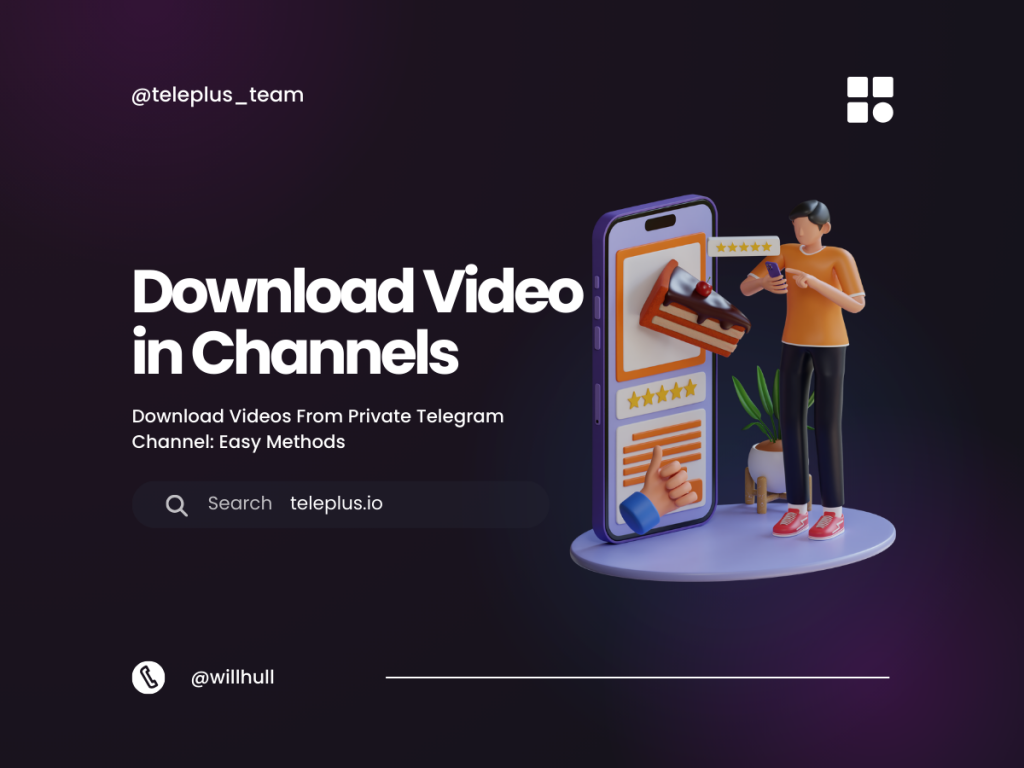Unlock the Power of Your Instagram Followers: The Ultimate Guide
Congratulations! You're about to embark on a journey that takes your Instagram game to the next level. Exporting your Instagram followers is not just a tech-savvy move; it's a strategic play that opens up a world of possibilities. But first, let's talk about why you'd want to export your Instagram followers.
Uncover the Secrets: Reasons to Export Instagram Followers
Discover New Connections:
Exporting your followers allows you to play detective and unveil the mystery of who your friends, family, or even business partners are connecting with. It's like having a backstage pass to their digital lives, giving you insights into their interests and affiliations.
Fortify Your Digital Fortress:
Ever worry about the safety of your Instagram data? Fear not! Exporting your followers lets you create a fail-safe backup. Whether you're switching platforms or just want to sleep soundly knowing your data is secure, this guide has got you covered.
Deep Dive into Demographics:
Your followers aren't just numbers; they are a goldmine of information. By exporting and analyzing them, you can dig deep into demographics—age groups, locations, interests. This intel becomes your secret weapon for crafting targeted marketing strategies and tailoring content that speaks directly to your audience.
Spy on Competitors (Nicely):
Want to stay ahead of the competition? Exporting your competitors' follower lists is the secret sauce. Uncover overlaps, discover growth opportunities, and fine-tune your social media strategy to be the trendsetter, not the follower.
The How-To: Exporting Instagram Followers Made Simple
Now, the million-dollar question: How do you actually export your Instagram followers? Instagram itself doesn't offer this feature, but fear not, brave explorer, because the IG Follower Export Tool is here to save the day. Here's a quick guide:
1. Download the Magic Wand (Chrome Extension):
Hit the "Add to Chrome" button like a wizard conjuring a spell. Once done, find the extension in the top right corner of your browser.
2. Wave Your Digital Wand:
Log into your Instagram account using the same browser. Pin the extension for quick access and click on the IG Tools icon in your browser toolbar.
3. Open Sesame - The Option Page:
Click on the "Export Instagram Data" button within the IG Tools popup page. Now, you're in the magic realm of customization options.
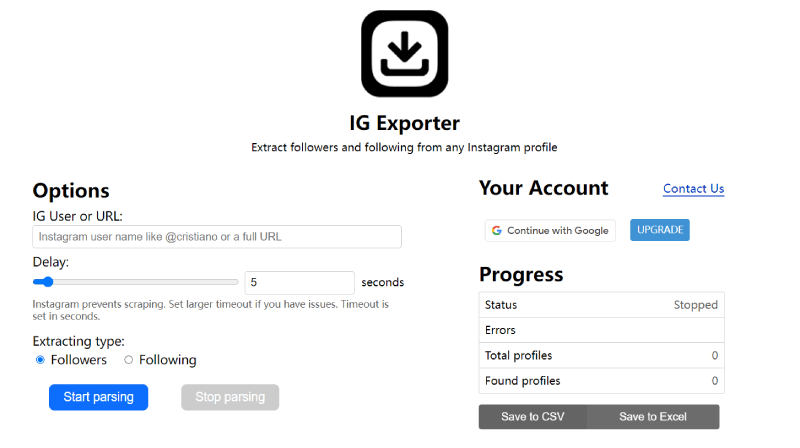
4. Cast Your Spell - Input and Execute:
Enter the Instagram profile URL or ID into the designated field on the IG Tools option page. Click "Start parsing," and let the IG Tools work its enchantment. Once done, download your follower list in CSV or Excel format.
Conclusion: Empower Your Social Media Game
Exporting Instagram followers isn't just a task; it's a strategic move that unlocks a treasure trove of insights. This guide introduces the IG Follower Export Tool as your trusty sidekick, making the process a breeze.
As you venture into the competitive landscape of social media, remember: Ethical use and respect for privacy are your guiding lights. With the ability to export and analyze follower data, you're not just navigating the digital seas; you're steering your ship towards growth and engagement in the ever-evolving world of social media.
In the end, exporting Instagram followers is more than a practical tool; it's a dynamic force that propels individuals and businesses toward success in the social media arena. So, embrace the power, wield it responsibly, and watch your Instagram kingdom flourish! 🚀✨