The Top 5 AI Resume Builder of 2024
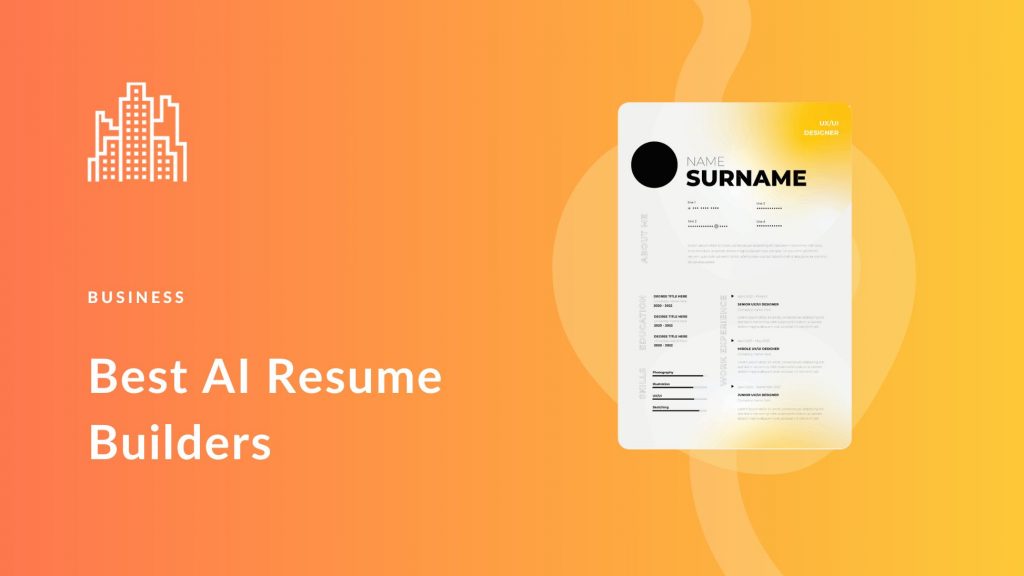
Looking for a job these days feels like a job itself. There are so many job postings, tests to take, and interviews to go through. It's tough out there! Plus, with screening software filtering out candidates, it's even harder to get noticed by recruiters.
But don't worry, there's a solution: AI-powered resume builders. These handy tools can create a new resume for you from scratch, tweak your existing one,and customize it for each job you apply to. But with so many options available, it's tough to know which one is the best fit for you.
That's where I come in—I've done the legwork and tested out all the resume builders out there. Here are my top five picks:
- Teal: Great for keeping track of multiple job applications
- Enhancv: Awesome for building with the help of an AI assistant
- Kickresume: Perfect for generating a resume from scratch
- Resume Worded: Ideal for making the most of your LinkedIn profile
- Supawork AI - AI Resume Builder: The ultimate all-in-one resume builder
What Makes a Great AI Resume Builder?
Here's what I looked for when evaluating these tools:
● Accuracy and Relevance: Does the advice and content match the job you're applying for?
● Design and Layout: Are there stylish templates and easy-to-use design controls?
● Optimized for ATS: Will your resume get past those automated screening systems?
● Adaptation: Can you customize your resume for different job openings?
● Extra Features: Any helpful add-ons like cover letter generators or interview prep tools?
I put these resume builders through their paces over three weeks, trying out different methods like creating resumes from scratch and using LinkedIn profiles. Now, let's dive into the results!
Top Pick for Tracking Multiple Job Applications:
Teal (Web)
Getting your resume and cover letter ready is just the start. Without sending them out, no one will see your worth. Taking action is key, and Teal is your go-to tool to kickstart the process.
During setup, Teal asks about your current situation, whether you're a recent grad or a seasoned pro. You can input your desired job title, target salary, and ideal job-switching timeline. These details are then displayed on your dashboard, giving you a snapshot of your goals.
Teal goes further to enhance your job search productivity. It offers a pipeline feature, mapping out the stages of your job hunt—from application to interview. This allows you to track your progress across multiple openings and update statuses as needed.
Moreover, as you expand your job wishlist, Teal provides instant feedback on how well your resume matches each job description. While basic keyword matching is common, Teal employs advanced AI to generate bullet points highlighting your skills and past achievements. You can also toggle parts of your work history on and off to tailor your resume to specific company requirements, keeping it concise and targeted.
Top Choice for Building with an AI Assistant
Enhancv (Web)
Feeling overwhelmed while crafting your resume? Enhancv comes to the rescue with its AI assistant, ready to guide you through the process.
If you've been diligent in updating your LinkedIn profile, Enhancv allows you to import your information directly from there. It intelligently adapts the content to fit the platform, providing you with a draft that's ready for tweaking. Once you have your initial resume, simply turn to the AI Assistant for further enhancements. Unlike ChatGPT, there's no chat input involved—instead, you'll navigate through various commands on the screen. You can request revisions to your job title, highlight your key strengths, or receive suggestions for new bullet points. With each click, the preview on the right updates to reflect the changes.
Additionally, the AI Assistant can assist you in crafting a tailored cover letter. It prompts you to paste the job description, ensuring that your cover letter aligns perfectly with the job requirements. Once created, the cover letter is displayed on your dashboard for easy access and editing.
To ensure your resume gets noticed, Enhancv offers an ATS check feature. This premium service scans your resume for optimization opportunities, helping you stand out in the applicant tracking system. While this feature is part of the paid plan, it's worth considering if you're serious about landing your dream job.
Furthermore, Enhancv allows you to seek feedback from mentors, friends, and family members. This combination of AI-powered insights and human reviews can provide invaluable guidance as you fine-tune your resume for success.
Top Pick for Generating a Resume from Scratch
Kickresume (Web)
Are you crafting your resume for the first time or simply not satisfied with your current one? Kickresume's AI tools are here to assist, providing you with a starting point and the means to transform it into a compelling job-seeking asset.
To get started, simply click the "New Resume with AI" button. The app guides you through a chat-like experience, asking for relevant details about yourself. Beginning with your name and current job position, you then select your preferred template, and the AI gets to work. Initially skeptical about the outcome with so little input, I was pleasantly surprised. Kickresume delivered a starter resume with an original profile summary, precise bullet points detailing work experience, relevant skills and strengths, and even a list of hobbies.
But Kickresume's AI capabilities extend beyond this initial draft. Explore the "AI Toolbox" on the left side of the screen for more features:
- Utilize the AI writer in every section of your resume to generate or rewrite content.
- Monitor the document's quality with background scoring by accessing the "Analysis" tab.
- Practice interview questions tailored to your desired job title, along with insights into what recruiters are looking for.
- Receive recommendations for learning resources from the career coach to enhance your job prospects.
- Benefit from AI Feedback, powered by GPT, which critiques your entire resume, identifies strengths and weaknesses, and offers suggestions for improvement.
Once you're satisfied with your resume, you can seek human-powered insights by purchasing a proofreading service. This ensures grammatical accuracy and readability, completing Kickresume's comprehensive toolset. From a blank canvas to a polished resume, Kickresume equips you to secure your next job with confidence.
Top Choice for Leveraging Your LinkedIn Profile
Resume Worded (Web)
Resumes and cover letters have long been the go-to tools for job seekers, but the significance of an online presence, especially on LinkedIn, is on the rise. Recruiters now frequently rely on LinkedIn profiles for insights into potential candidates. To ensure you make a positive impression in this digital realm, Resume Worded is your go-to resource for refining both your resume and LinkedIn profile.
Here's how Resume Worded can assist you:
- Begin by downloading your LinkedIn profile as a PDF. Simply navigate to your profile page, click the "More" button beneath your name and tagline, then select "Save to PDF" and save it to your device. Once uploaded to Resume Worded, you'll receive a step-by-step assessment and breakdown, complete with tips on optimizing your profile with essential information.
- Alternatively, if you prefer to build your resume from scratch within Resume Worded, you can access this feature by clicking the "Don't have a resume?" tab located on the right side of the dashboard. Explore the ATS-optimized templates available, each accompanied by explanations on their effectiveness and strategies for passing automated checks. Please note that this feature may require purchasing your preferred template before customization.
- Additionally, Resume Worded allows you to tailor your resume to specific job openings. Simply paste the job description, and Resume Worded will compare it with your resume, providing a score indicating the degree of alignment. Plus, you can easily track your progress by accessing your resume and LinkedIn profile scores upon logging in.
In conclusion, Resume Worded offers a comprehensive suite of features to enhance your LinkedIn presence and optimize your resume for success in today's competitive job market.
Best resume builder for creating resumes, customizing resumes, writing cover letters, and analyzing job match
Supawork AI - AI Resume Builder (Web)
During the job application process, crafting a resume is crucial. However, manually writing a resume can be time-consuming and labor-intensive. Fortunately, we can quickly generate high-quality resumes with the help of an AI resume builder. Additionally, tailoring resumes for specific positions also helps us successfully apply for those roles. Apart from resumes, cover letters are also essential. Quickly analyzing the match between job postings and our resumes while browsing job listings can facilitate finding suitable jobs more easily.
Supawork AI - AI Resume Builder provides all the above functions. It is for this reason that we refer to it as an all-in-one AI resume generator.
Is AI Capable of Crafting Effective Resumes?
While AI-powered resume builders can provide a helpful starting point, it's essential not to rely solely on them to complete your resume journey. They can offer valuable ideas, but it's crucial to supplement them with your own research and input. Consider the impact of your previous work on revenue, noteworthy achievements, and projects that influenced daily operations. AI initiates the process, but it's your responsibility to bring it to fruition.
Moreover, remember to inject your personality and original voice into the content generated by AI. While an AI-optimized resume may successfully navigate ATS systems, recruiters may discern if it lacks authenticity and discard it accordingly. Hiring managers seek genuine human connection right from the start.
With AI's assistance, crafting resumes and cover letters from scratch requires less time investment, freeing you to focus on strategic personalization. This approach increases your chances of navigating automated screenings successfully, securing more interviews, and ultimately landing your dream job.

FAQs:
-
Are AI Resume Builder suitable for all industries and job roles?
● While AI resume builders can be beneficial for many job seekers, their effectiveness may vary depending on the industry and specific job requirements. It's essential to evaluate whether the AI-generated content aligns with the expectations of your target industry and role. -
Do AI Resume Builder guarantee success in job applications?
● AI resume builders serve as valuable tools in the job application process, but they do not guarantee success on their own. Success ultimately depends on various factors, including the quality of your resume content, your qualifications, and how well you match the job requirements. -
Can I customize the templates provided by AI resume builders to suit my preferences?
● Yes, most AI resume builders offer customization options, allowing users to tailor the templates to their preferences. You can typically adjust formatting, font styles, and sections to create a personalized resume that reflects your unique professional identity. -
How do AI resume builders ensure privacy and data security?
● AI resume builders typically have measures in place to protect user privacy and data security. This may include encryption protocols, secure servers, and adherence to data protection regulations such as GDPR. It's advisable to review the platform's privacy policy to understand how your information is handled. -
Are AI-generated resumes distinguishable from manually crafted resumes by recruiters?
● While AI-generated resumes may initially pass through applicant tracking systems (ATS), recruiters may discern differences in authenticity and human touch. It's essential to review and personalize the content generated by AI to ensure that your resume stands out positively to recruiters.