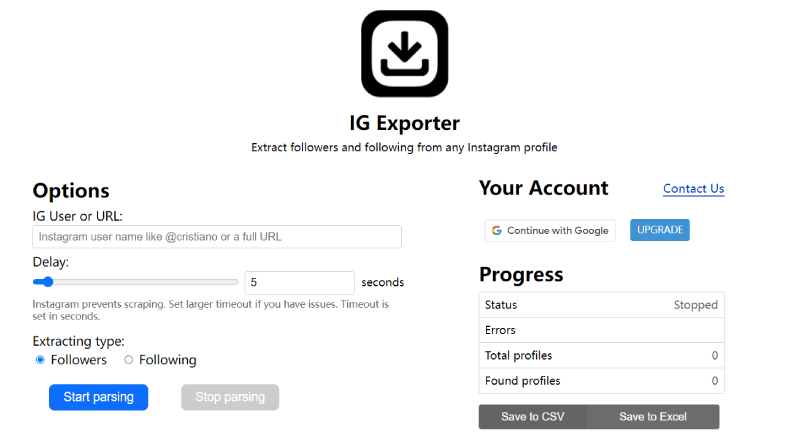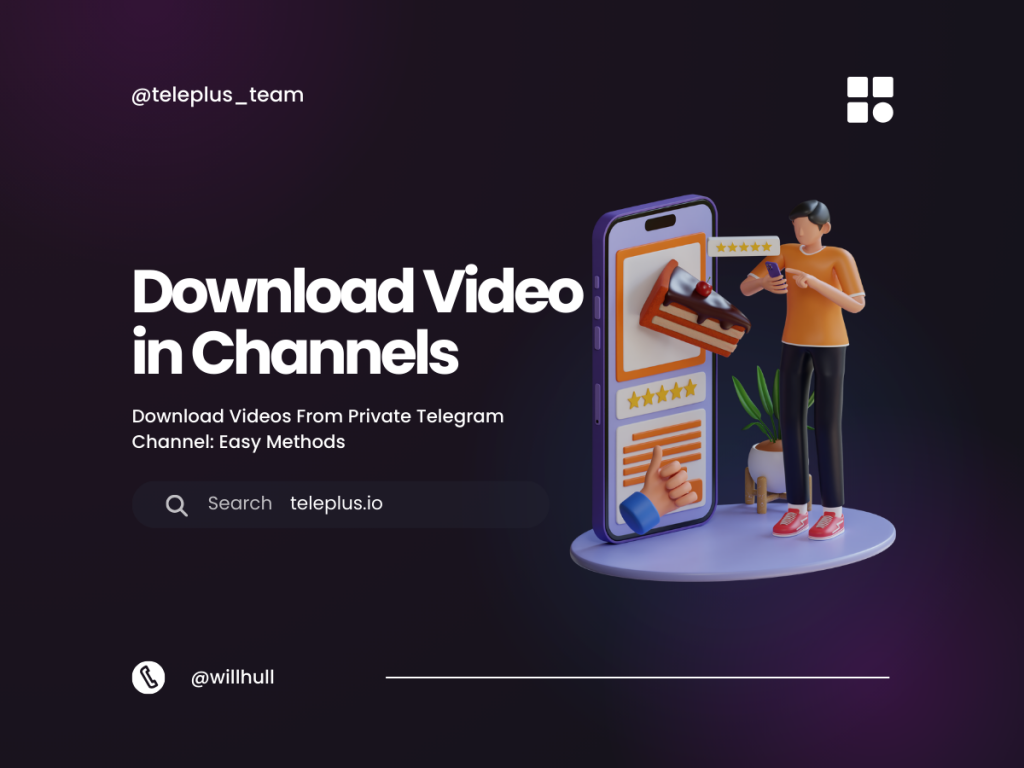Download Songs with Telegram Music Bot

An Introduction to Telegram Music Bots
Telegram music bots are specialized bots designed to enhance the music experience for users within the Telegram app. These bots provide a convenient and seamless way for music enthusiasts to search for and download songs without having to leave the Telegram platform. With a vast library of songs at your fingertips, you can easily explore and discover new music while staying connected with friends and communities on Telegram. In this blog post, we will walk you through the process of using a Telegram music bot, empowering you to effortlessly download your favorite songs and enjoy them anytime, anywhere.
Adding a Music Bot to Telegram
Telegram offers a wide range of music bots that can be easily added to your account, allowing you to access an extensive collection of songs. Here's how you can find and add a music bot to your Telegram:
Finding and Adding a Music Bot
- Open the Telegram app and tap on the search bar at the top.
- Enter keywords like "music bot" or the name of a specific bot you're interested in.
- Browse through the search results and select a music bot that suits your preferences.
- Before adding the bot, take a moment to check user reviews and ratings for reliability and quality.
Once you've chosen a music bot, follow these steps to add it to your Telegram:
- Tap on the bot's name or profile picture in the search results.
- On the bot's profile page, tap the "Start" button or any other instructions provided by the bot.
- You will be redirected back to your chat list, where you'll find a new chat with the added music bot.
Configuring the Music Bot
After adding a music bot, you may need to configure certain settings or grant permissions for it to function properly:
- Open the chat with the music bot in your Telegram app.
- Some bots may require authorization before accessing your account information or providing services. Follow their instructions carefully.
- If prompted, grant necessary permissions such as accessing media files or sending notifications.
- The configuration process may vary depending on the specific music bot you've added.
By following these steps, you can easily find and add a music bot that aligns with your preferences and start enjoying seamless access to an extensive library of songs within Telegram.
Searching and Downloading Songs
Once you have added a music bot to your Telegram, you can easily search for and download songs using its built-in features. Here's how:
Using the Music Bot's Search Function
- Open the chat with the music bot within the Telegram app.
- Look for a search function provided by the bot, usually indicated by a magnifying glass icon or a dedicated command.
- Enter keywords or song titles in the search bar to find specific songs or artists you're interested in.
- Browse through the search results presented by the bot.
Downloading Songs
Once you've found a song you want to download, follow these steps:
- Select the desired song from the search results provided by the music bot.
- Depending on the bot's interface, there may be an option like "Download" or "Save" next to each song.
- Tap on the download option associated with your chosen song.
- The music bot will initiate the download process, and once completed, the song will be saved directly to your device.
Repeat these steps for any additional songs you wish to download using the music bot.
By utilizing these simple functions provided by Telegram music bots, you can effortlessly search for and download songs of your choice without leaving the app. Enjoy exploring new music and building your personal collection right within Telegram!
Exploring Additional Features and Customization Options
Telegram music bots offer more than just the ability to search and download songs. They often come with additional features and customization options that enhance your music experience within the app.
Playlist Creation and Management
Some music bots allow users to create and manage playlists directly within Telegram. Here's how you can make the most of this feature:
- Explore the bot's interface and commands to learn how to create, edit, and organize your playlists.
- Add your favorite songs to specific playlists, making it easier to access them whenever you want.
- Enjoy a personalized music experience by curating your own collection of songs tailored to your preferences.
Customizing Playback Settings
To further enhance your listening experience, Telegram music bots provide options for customizing playback settings. Here's what you can do:
- Discover the available options for customizing playback settings such as shuffle, repeat, and volume control.
- Adjust these settings according to your preferences to create a personalized listening environment.
- Experiment with different configurations until you find the perfect setup that suits your musical taste.
By exploring these additional features and customization options offered by Telegram music bots, you can elevate your music enjoyment within the app. Create playlists that reflect your mood or customize playback settings for an immersive experience tailored just for you. Let these features empower you to make the most out of your music journey on Telegram!
Recommendations and Final Thoughts
Telegram music bots offer a convenient and seamless way to download songs directly within the Telegram app. To ensure a smooth experience, it's important to choose a reliable and well-reviewed music bot that meets your needs. With the ability to search, download, and customize your music playback settings, Telegram music bots provide a comprehensive solution for music enthusiasts. Enjoy the vast library of songs at your fingertips and make the most out of your music experience on Telegram. Start exploring the world of music with Telegram music bots today!