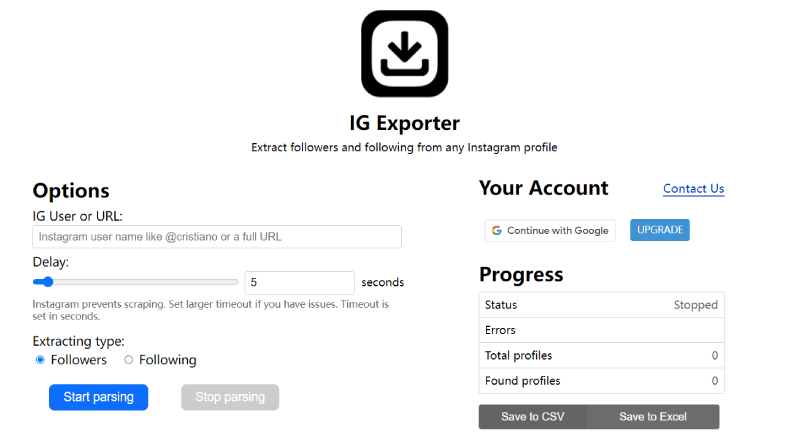Step-by-Step Guide: How to Download Videos and GIFs from Twitter

The Power of Twitter: Sharing Videos and GIFs
Twitter has evolved into a popular platform for sharing engaging videos and captivating GIFs. With millions of users worldwide, it has become a hub for discovering and sharing multimedia content. However, sometimes you come across a video or GIF that you want to save or share outside of the platform. That's where downloading videos and GIFs from Twitter becomes essential.
By learning how to download videos from Twitter, you can easily save your favorite content directly to your device. Whether it's a hilarious meme or an informative video, having the ability to download videos and GIFs allows you to enjoy them offline at your convenience. Additionally, downloading enables you to share these captivating moments with friends on other social media platforms or through messaging apps.
In the following sections, we will explore the best tools available for downloading videos and GIFs from Twitter. You'll discover step-by-step instructions on how to use these tools effectively, ensuring that you never miss out on any exciting content shared on Twitter.
Exploring Twitter Video Downloaders: The Best Tools for the Job
When it comes to downloading videos and GIFs from Twitter, there are several reliable Twitter video downloader tools available. These tools offer a convenient way to save and enjoy your favorite content offline. Let's take a closer look at some of the best options:
Twitter Video Downloader Options
-
[twittervideodownloader]: This popular Twitter video downloader provides a user-friendly interface and supports various video formats. It allows you to download videos and GIFs with just a few clicks, making it an ideal choice for beginners.
-
[ssstwitter]: Known for its fast download speed, this Twitter video downloader ensures that you can quickly save videos from Twitter without compromising on quality. It also offers additional features like batch downloads and the ability to convert videos into different formats.
-
[twittervid]: If you're looking for a versatile tool that not only downloads videos but also saves GIFs from Twitter, this option is worth considering. With its intuitive interface and wide format compatibility, it caters to the diverse needs of users.
When choosing a Twitter video downloader, it's important to compare features and user reviews to find the best tool that suits your requirements.
Benefits of Using a Twitter Video Downloader
Using a dedicated Twitter video downloader comes with numerous advantages:
-
Save videos and GIFs for offline viewing: With a reliable downloader, you can easily store your favorite videos and GIFs directly on your device. This allows you to watch them even when you don't have an internet connection.
-
Easily share downloaded content on other platforms: Once you've downloaded a video or GIF from Twitter using a dedicated downloader, you can effortlessly share it on other social media platforms or through messaging apps. This makes it convenient to spread entertaining or informative content with friends and followers beyond the realm of Twitter.
By utilizing these powerful tools, you can enhance your experience on Twitter by accessing and sharing multimedia content seamlessly.
Optimizing Video Downloading: Quality and Compatibility Considerations
When downloading videos from Twitter, it's important to optimize the process to ensure both video quality and compatibility with your device. Here are some key considerations:
Ensuring Video Quality
To enjoy a high-quality viewing experience, choose a Twitter video downloader that supports high-quality downloads. Look for a downloader that allows you to select the desired resolution and format before initiating the download. This way, you can ensure that the downloaded videos maintain their original clarity and sharpness.
Before downloading a video, take a moment to check the available resolution options. Higher resolutions offer better visual detail but may result in larger file sizes. Consider your device's screen size and storage capacity when making your selection.
Compatibility with Different Devices
It's essential to ensure that the downloaded videos and GIFs are compatible with your device. Most Twitter video downloaders support popular video formats like MP4, but it's always wise to double-check.
If you encounter compatibility issues, you can consider using a video converter tool specifically designed for Twitter videos. These converters allow you to convert downloaded videos into different formats that are compatible with your device. This way, you can enjoy your favorite content on any device without worrying about format limitations.
Remember to consider device compatibility before downloading videos or GIFs from Twitter to avoid any playback issues or frustrations down the line.
Safety First: Tips for Securely Downloading Videos and GIFs
When it comes to downloading videos and GIFs from Twitter, it's crucial to prioritize safety and protect your device and personal information. Here are some essential tips to ensure a secure downloading experience:
Choosing a Reliable Twitter Video Downloader
Research and select a trustworthy Twitter video downloader that has a good reputation among users. Look for downloaders that have positive reviews, reliable customer support, and a history of providing safe downloads. Avoid downloading from suspicious or unknown sources, as they may pose security risks or distribute malware.
By choosing a reputable and secure Twitter video downloader, you can minimize the chances of encountering harmful files or compromising your device's security.
Protecting Your Device and Personal Information
To further enhance your safety while downloading videos and GIFs, take the following precautions:
-
Use antivirus software: Install reputable antivirus software on your device and keep it up to date. Regularly scan downloaded files to detect any potential threats or malware.
-
Be cautious with personal information: When using video downloaders, be mindful of the information you provide. Avoid sharing unnecessary personal details unless you trust the source explicitly.
By implementing these safety measures, you can enjoy downloading videos and GIFs from Twitter without compromising your device's security or risking your personal information falling into the wrong hands.
The Future of Twitter Video Downloading: Trends and Innovations
As technology continues to evolve, the future of Twitter video downloading holds exciting possibilities. Let's explore some emerging trends and innovations in the world of video downloads:
Advancements in Video Downloading Technology
The landscape of video downloading is constantly evolving, with new features and innovations being introduced regularly. One such trend is the integration of artificial intelligence (AI) algorithms into video downloaders. These algorithms can enhance the download process by automatically optimizing video quality, reducing file sizes without compromising visual fidelity, and even providing personalized recommendations based on user preferences.
Another notable advancement is the development of cloud-based video downloaders. These platforms allow users to store their downloaded videos securely in the cloud, freeing up valuable storage space on their devices while ensuring easy access from anywhere.
Legal and Ethical Considerations
While downloading videos and GIFs from Twitter can be convenient, it's important to understand the legal and ethical considerations surrounding this practice. Respect for copyright and intellectual property rights is paramount when downloading content from any platform, including Twitter. Ensure that you have permission or proper licensing to download and use copyrighted materials.
Additionally, be mindful of ethical considerations when using downloaded content. Avoid using videos or GIFs in a way that may infringe upon someone's privacy or cause harm.
By staying informed about emerging trends in video downloading technology and adhering to legal and ethical guidelines, you can make the most of Twitter's multimedia content while respecting creators' rights.
Mastering Twitter Video Downloads: Your Step-by-Step Guide
Downloading videos and GIFs from Twitter is a convenient way to save and share your favorite content. By following a few simple steps, you can become a master of Twitter video downloads:
-
Choose a reliable Twitter video downloader that suits your needs. Look for one with positive user reviews and features that align with your requirements.
-
Once you've selected a downloader, navigate to the desired video or GIF on Twitter. Copy the URL of the tweet containing the media you want to download.
-
Open the Twitter video downloader tool and paste the copied URL into the provided field. Select your preferred video quality and format options if available.
-
Click on the download button, and the downloader will process the request and generate a downloadable link for your chosen video or GIF.
-
Finally, click on the download link to save the file to your device. You can now enjoy offline viewing or share it with others on different platforms.
By mastering these steps, you can effortlessly download videos and GIFs from Twitter using a reliable downloader, ensuring both quality and compatibility.